Guide to Setting Up Payment Methods
Currently, BurgerPrints allows users to add three payment methods to pay invoices and add funds to their wallet on the system.
To set up a payment method, you need to do the following:
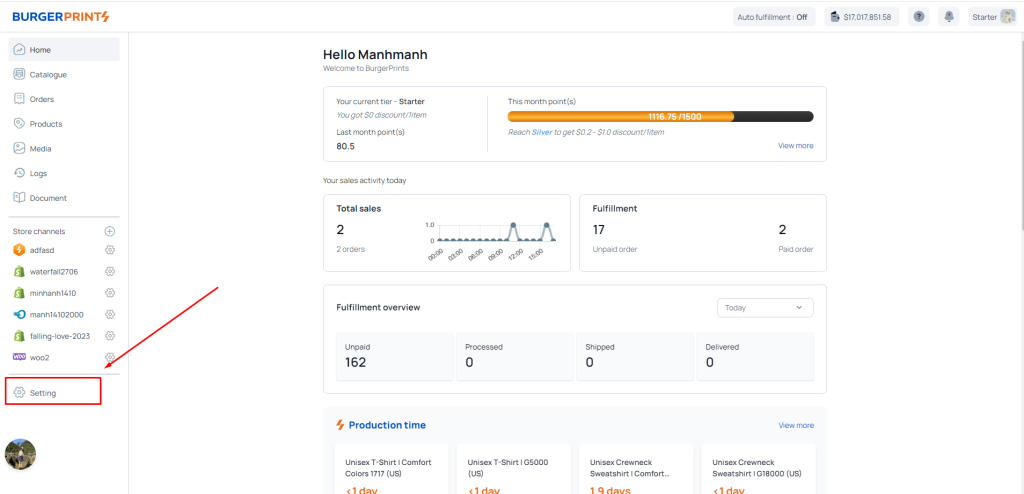
Step 1: Log into the system. On the dashboard interface, click on the Settings (gear icon).
Step 2: In the Payment method section, select the payment methods you prefer.
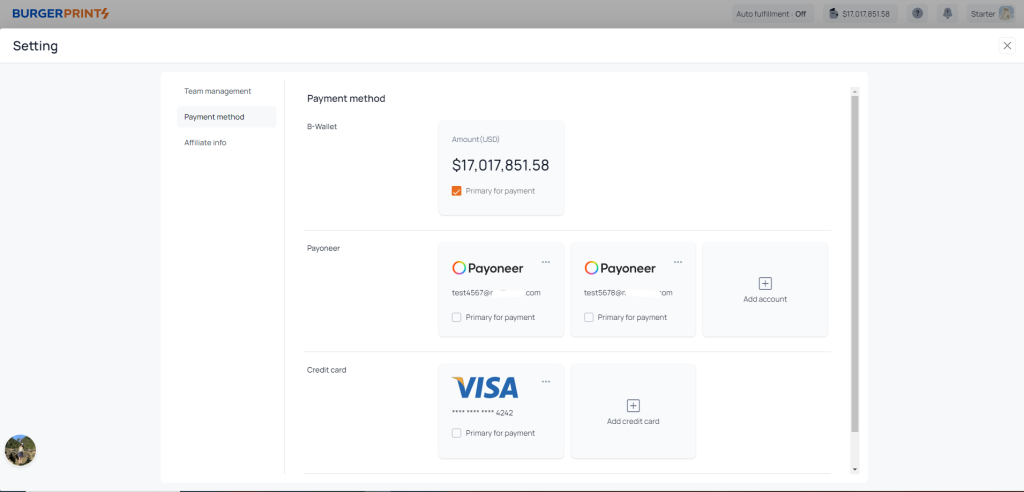
In the Payment Method interface, there are three payment methods for users to choose from: B-Wallet, Payoneer, and Credit Card. You can choose one of these three methods as your primary payment method.
B-wallet: if you want to use it as your primary payment account, simply check the box for Primary for payment.
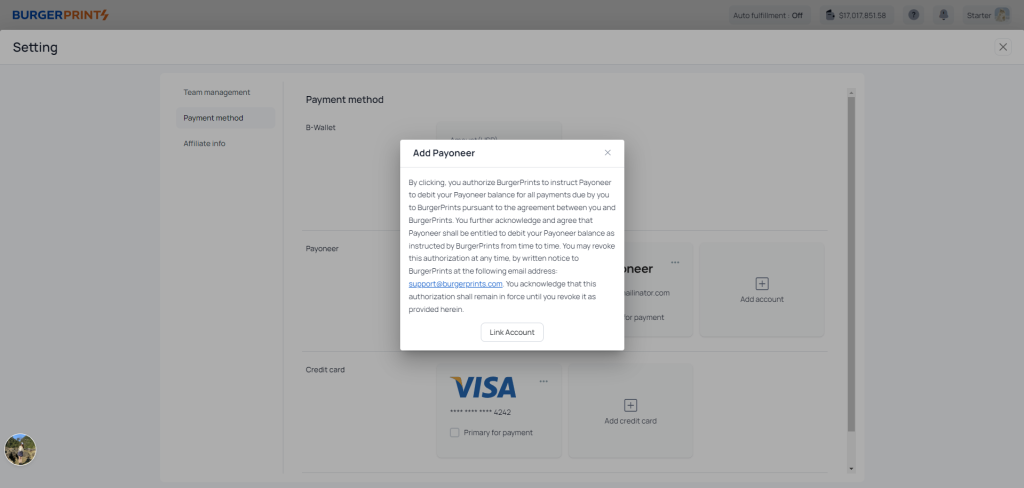
Payoneer: You need to have an account on Payoneer.com. Click on ‘Add Account‘ and select ‘Link Account‘ to set it up.
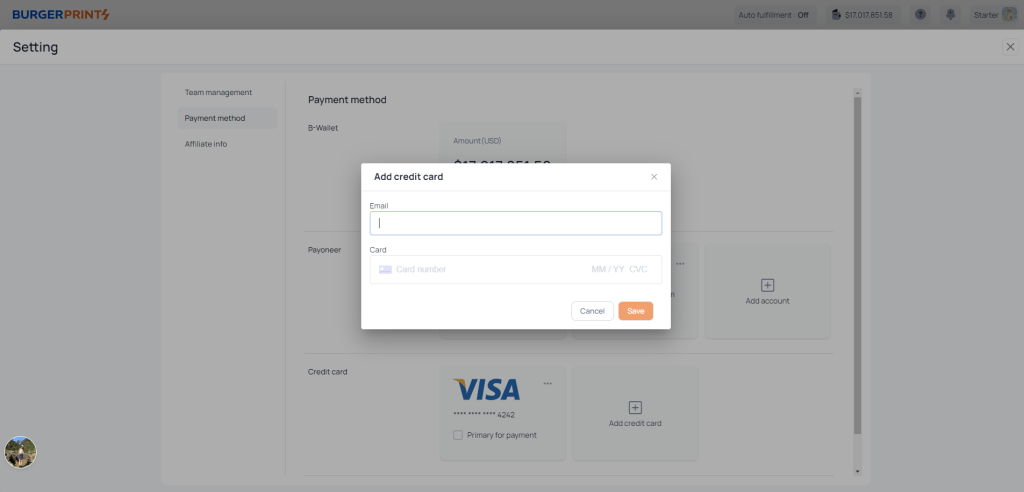
Credit card: To set up a payment method using a credit card, click on Add Account, enter your Email and card number, and then click Save. Your card will appear with a ‘pending‘ status.
Card Verification Process:
At this point, you need to activate the card. To activate it, click on ‘Active’ and follow the instructions:
– Upload a photo of yourself holding a government-issued document (ID card or passport).
– Upload a photo of yourself holding the card.
Note: How to take a photo of you holding the document:
– Take the photo in a well-lit room.
– Select the highest quality setting on the device you use to take the photo.
– Hold the document next to your face, as shown in the example image.
– Ensure that both your face and the ID card or passport are clearly visible in the photo.
If your photo does not meet the quality standards (sharp and not blurry), we will request a better copy.
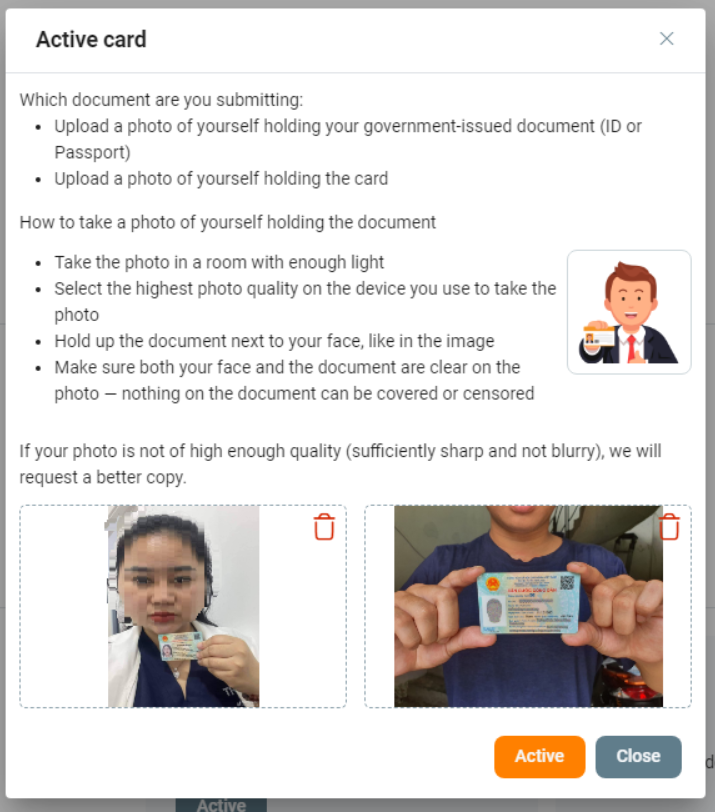
Then press Active. When the verification process is complete, if successful, you can use that card to make payments on BurgerPrints. If your card is declined, you will not be able to use the card on the BurgerPrints system.
