How Can We Help?
Guide to Replicating a Product
Cloning a product helps you quickly create a new product with similar content to the original product. To clone a product, you need to follow these steps:
- Step 1: At the product you want to duplicate, click the “…” button on the right.
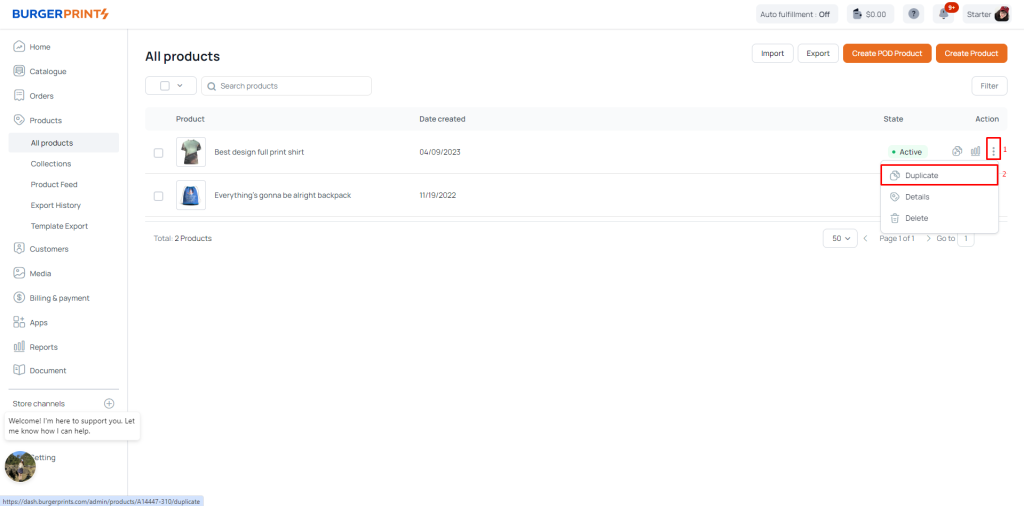
Step 2: Select “Duplicate” to clone the product.
Step 3: Edit the information you want.
- Information (Info) includes Title and Description.
- Design
- Add Mockup
- Price
- Add other products
- Add tag, collection…
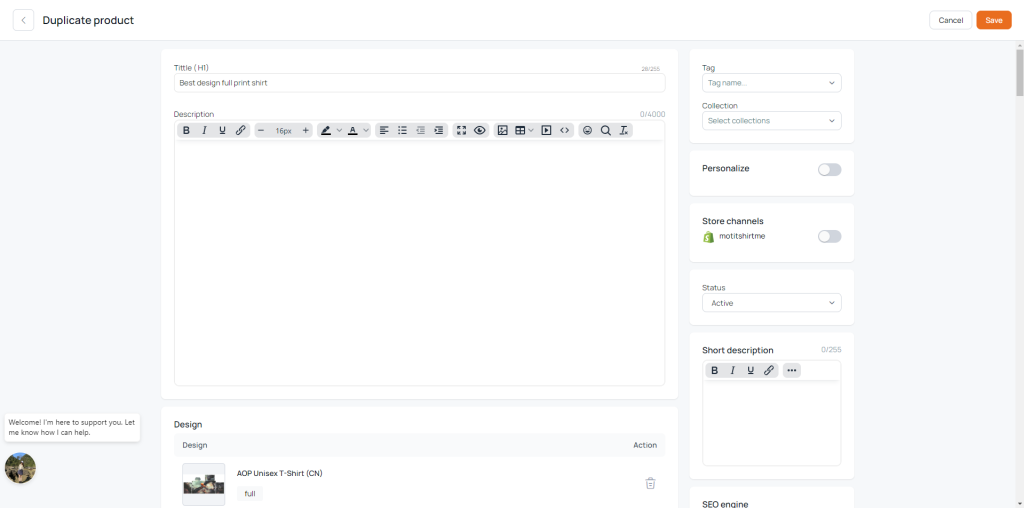
- Step 4: Choose “Save” to save and publish the product.


 Tiếng Việt
Tiếng Việt