Guide to Managing Orders on the System
To manage orders on the system, you need to access the Orders section. Here, you can manage and track all created orders and know the status of each order.
The tags in Orders include All, Incompleted, Authorized… and are defined as follows:
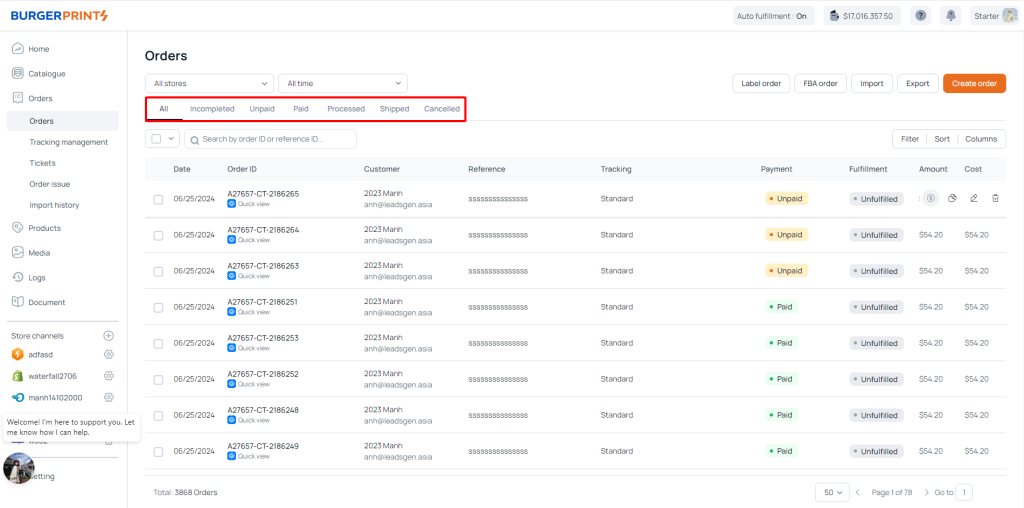
All: All orders created.
Incompleted: Orders created in the system but with incomplete information, errors, or requiring user information updates before payment.
Unpaid: Orders awaiting payment by the seller. The seller can choose to pay all orders at once or pay each order individually.
Paid: Orders that have been successfully paid.
Processed: Orders that are being produced.
Shipped: Orders that have been shipped.
Cancelled: Orders successfully refunded by the seller. Users can cancel orders that have been created but not paid. If already paid, users have only 2 hours to cancel without a fee. If the order is in production, users need to contact support for assistance, and there may be a fee or no fee.
The columns below display the status Date, Order ID, Customers… with the following meanings:

Date: The date the order is placed and recorded in the system
Order ID: Order ID (includes seller ID, CT for custom product orders, sequentially increasing)
Customers: Customer information of the seller
Reference: An order code that the seller can set for easy reference (a secondary code for the order ID)
Tracking: The shipping method for the order (includes regular shipping and express shipping)
Payment: The payment status of the order (includes Unpaid – not yet paid and Paid – paid)
Fulfillment: The production status of the order (includes Unfulfilled: orders that have not been produced. Scheduled: orders in the production process. Fulfilled: orders that have been produced.)
Amount: The total value of the order (buyer payment to the seller)
Cost: The production cost of the order (seller payment to BurgerPrints)
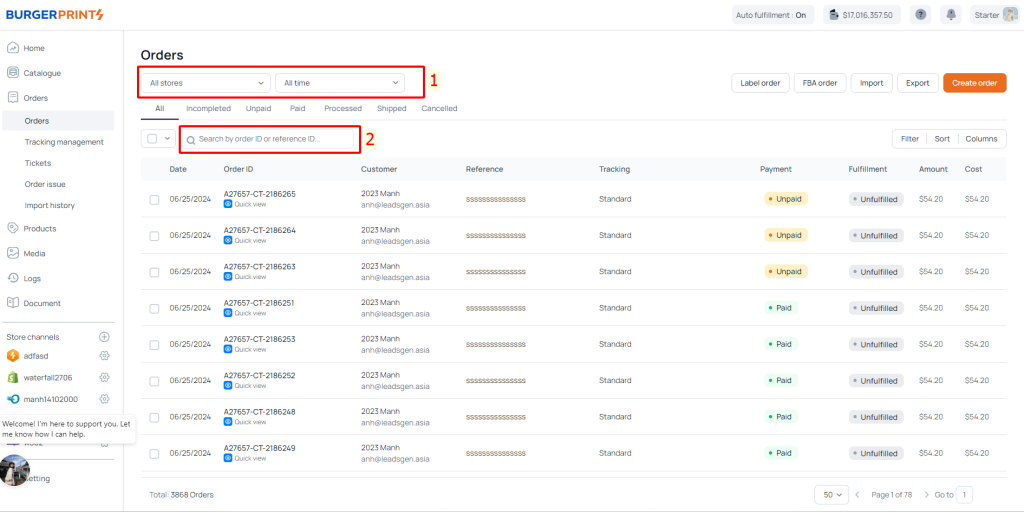
Ngoài ra, trong phần quản lý đơn hàng, bạn có thể tìm kiếm đơn hàng theo ngày, theo cửa hàng hoặc theo ID đơn hàng.
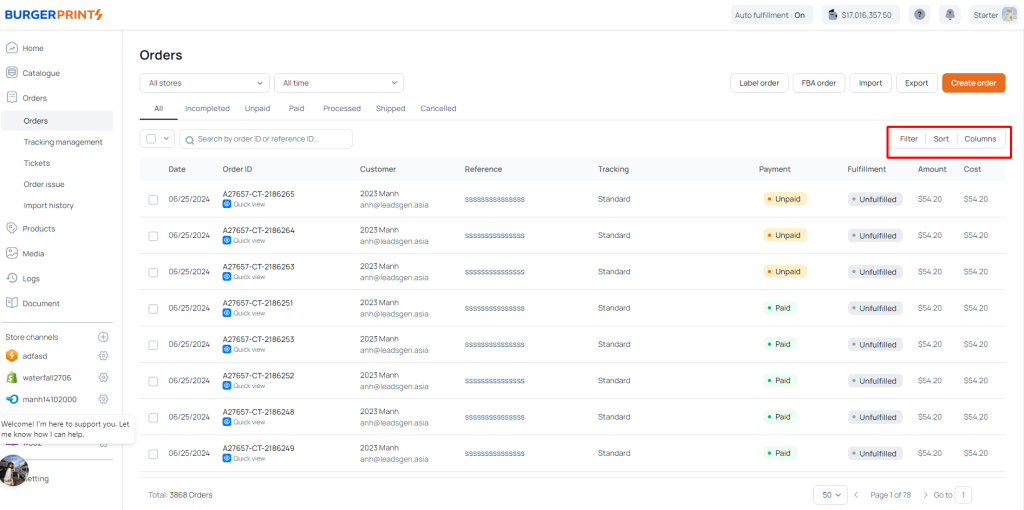
In the Sort section, you can choose to sort the order list by the earliest order date or the most recent order date. In the Columns section, you can select which column information you want to display according to your preference. These columns include Date, Order, Customers, Reference, Tracking, Payment, Fulfillment, Amount, and Cost.
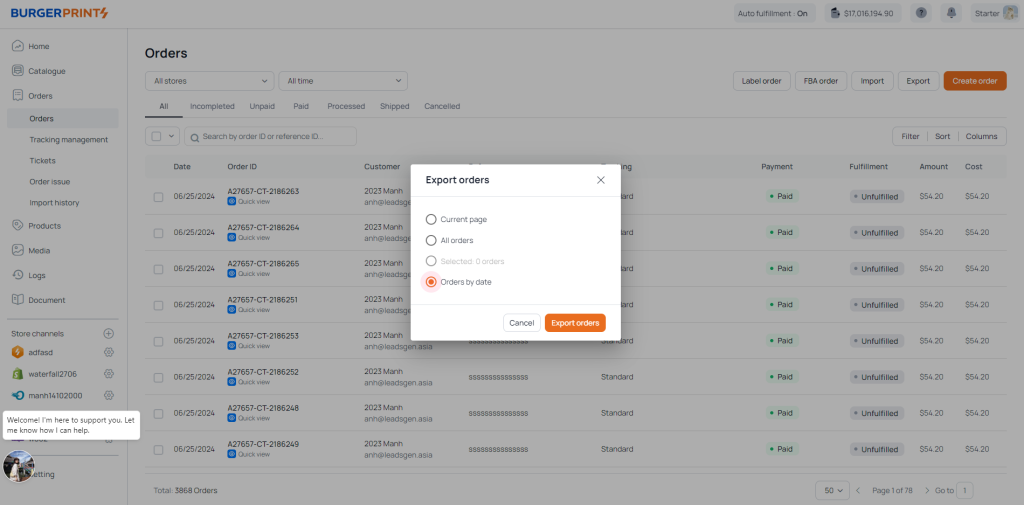
Xuất: Phần này dùng để tải file Excel của các đơn hàng đã đặt. Bạn có thể tùy chỉnh tải xuống theo ngày, theo trang, v.v.
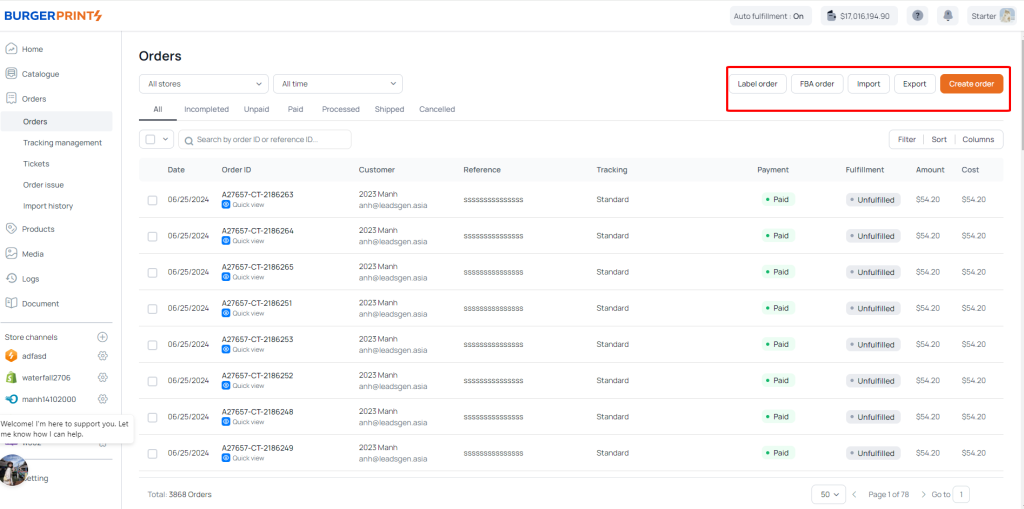
Order Label: Sellers on e-commerce platforms that support order shipping such as TikTok Shop, Poshmark, Walmart, etc. can choose to fulfill orders with a customized Shipping Label template according to the platforms they are selling on.
FBA Order: Allows the seller to send products to Amazon’s warehouse, and when the seller receives an order, Amazon will handle the packing and shipping.
Với những tính năng này, bạn có thể dễ dàng truy cập tất cả thông tin về đơn hàng của mình được tạo trên hệ thống BurgerPrints. Điều này giúp bạn quản lý đơn hàng của mình một cách tốt nhất có thể.


 Tiếng Việt
Tiếng Việt