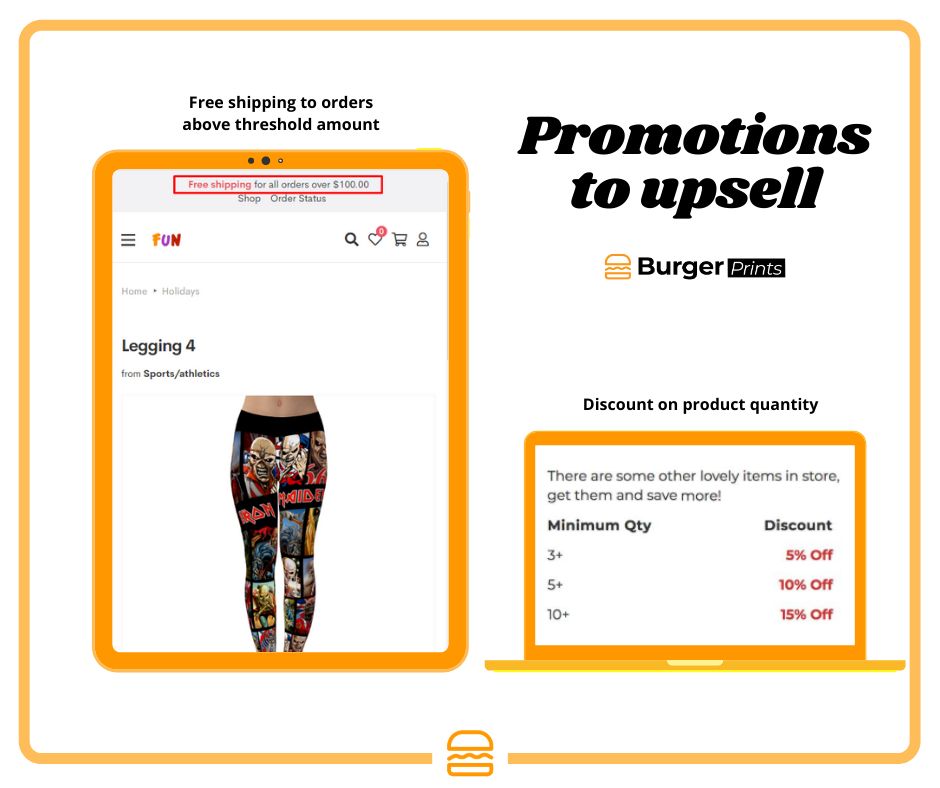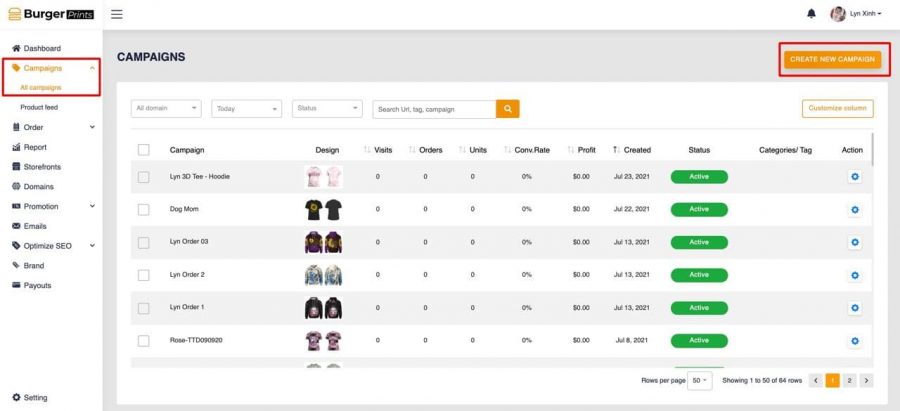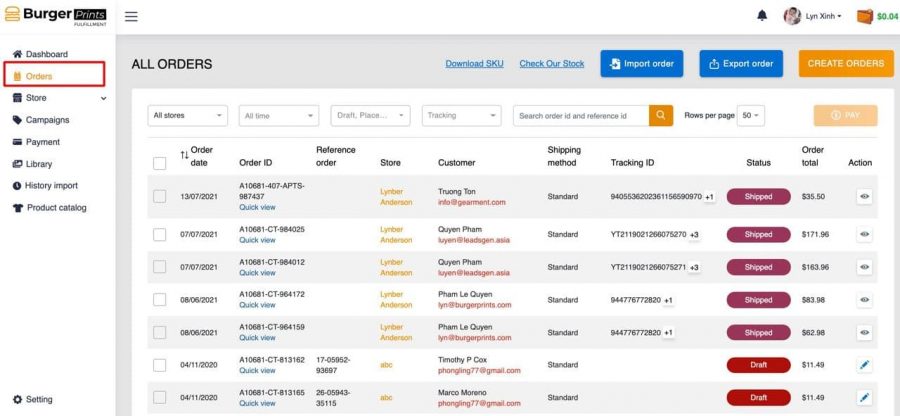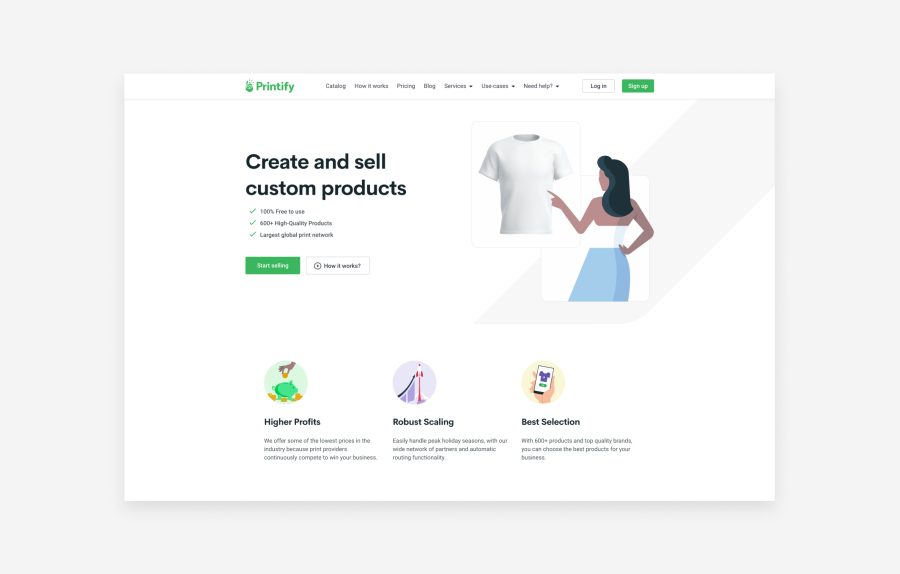Sellers can add team members with different roles to support account management on BurgerPrints.

Step 1: Log in to your BurgerPrints account, select Settings in the bottom left corner.
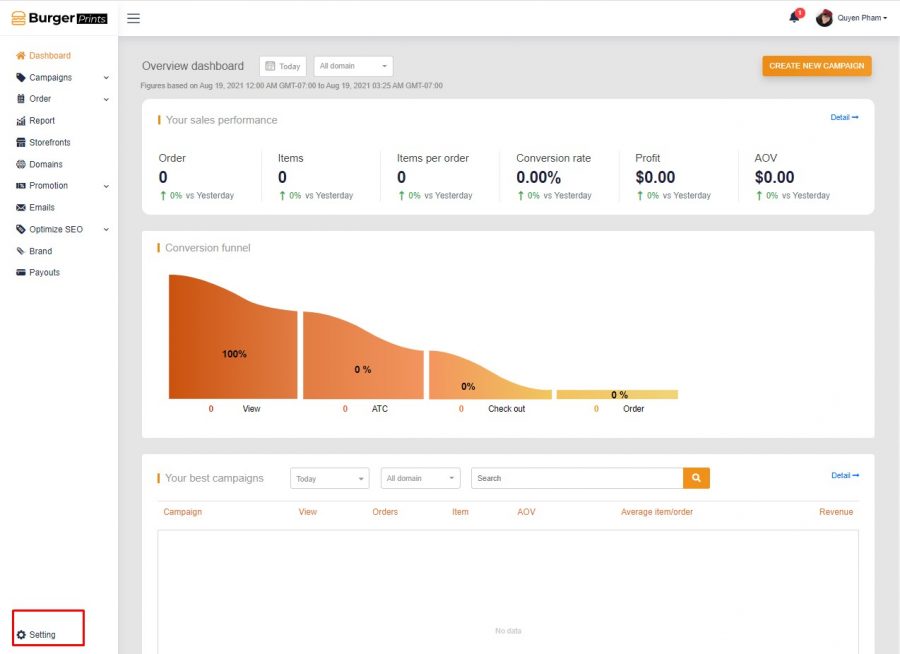
Step 2: Select Add user
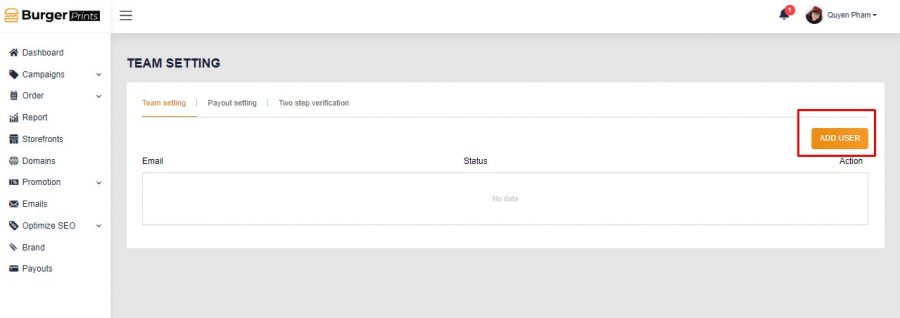
Step 3: In the popup that appears, enter the email of the person you want to add as a subaccount in the red box below:
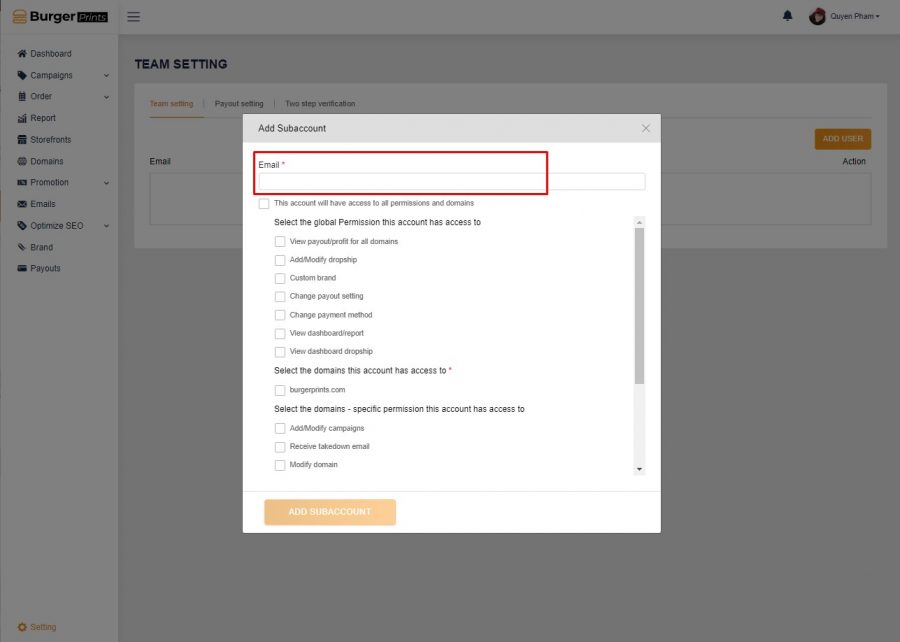
Then select the permissions you want to grant that subaccount follow the instruction on the popup.
Note: Emails can only be added as a subaccount when it never has been used to create an account on BurgerPrints’ system before.

 Tiếng Việt
Tiếng Việt