Here’s how to create a Fulfillment store
The Fulfillment store is created to help users place orders on the BurgerPrints system. This store is only for placing orders and not for selling products.
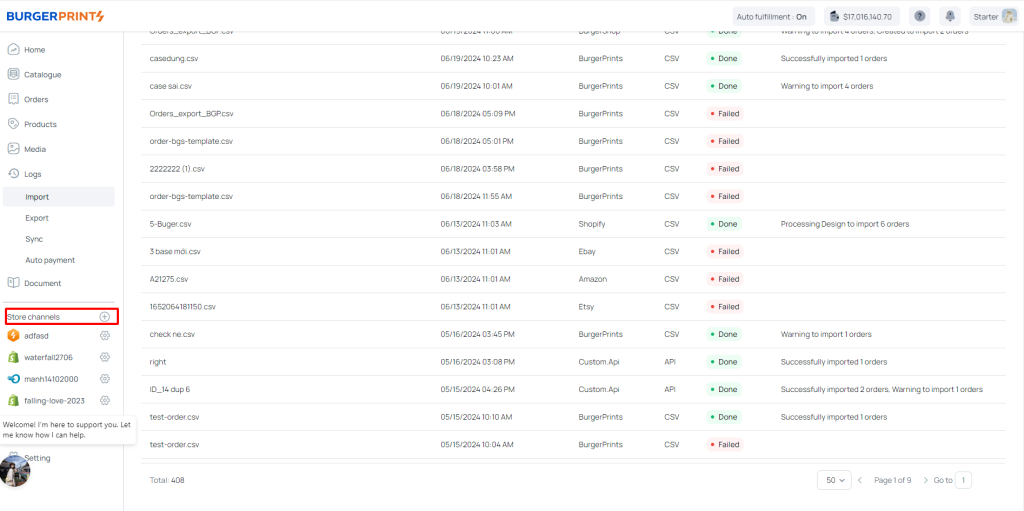
Step 1: Access Dash, on the navigation bar on the left side of the screen, click the plus sign next to “Store channels“.
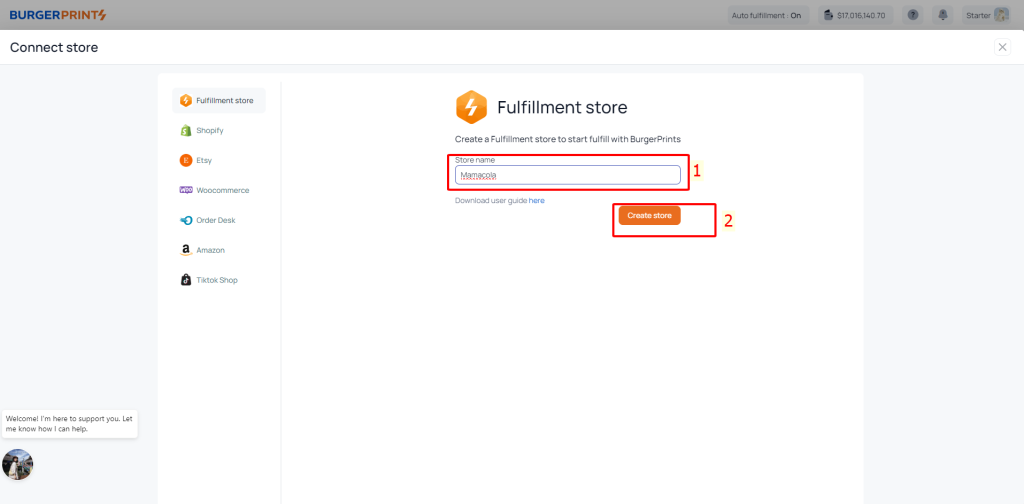
Step 2: On the Connect store interface, you will see the Fulfillment store icon. Then, enter the name of the store you want to set up and select Create.
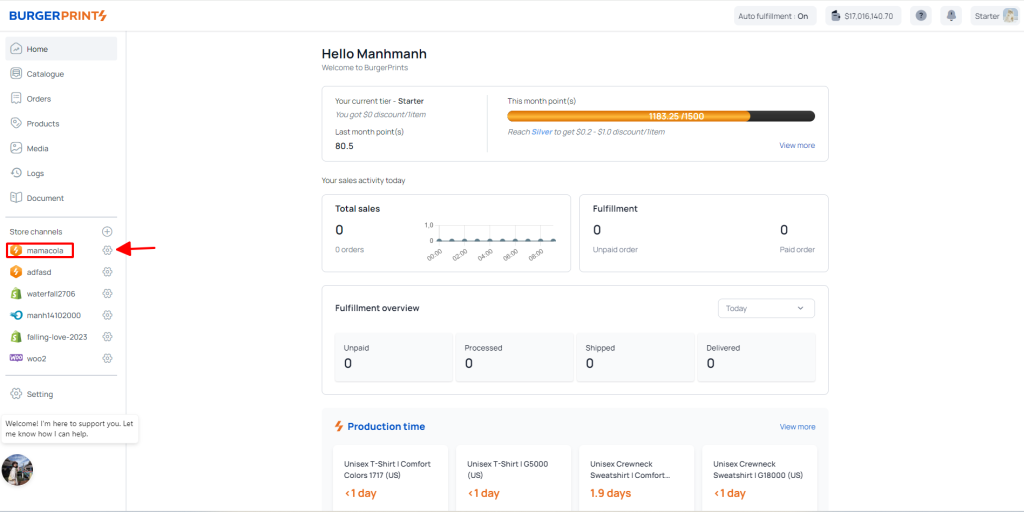
At this point, you have created a Fulfillment store, and it will be displayed on the Store channels bar.
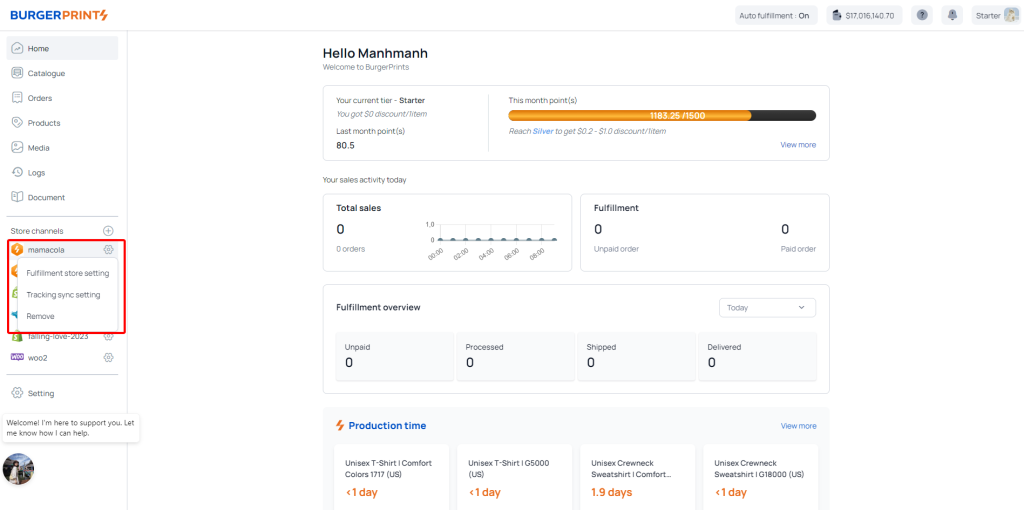
You can set up the Fulfillment store by clicking on the gear icon, and Remove to delete the store from the BurgerPrints system.
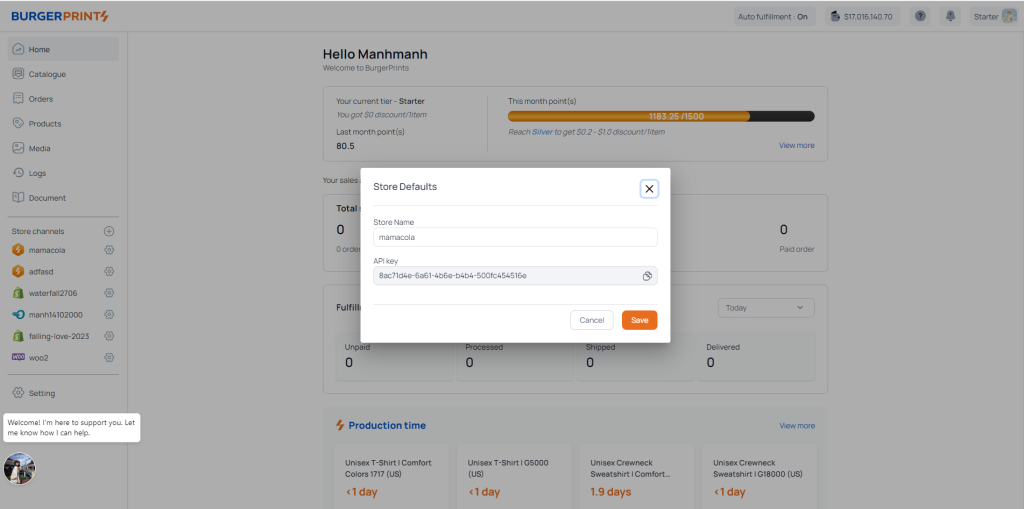
Fulfillment store setting: when you click on it, you will be able to change the shop name information, and click Save to save. Note: The API key store is used to synchronize orders from other systems. The API key cannot be changed.
