Guide to Setting Up a Payment Gateway for an Online Store
Sure, here is the translation:
When selling on the BurgerPrints platform, sellers can use the payment gateway provided by BurgerPrints or integrate their own payment gateway into their online store.
Using the BurgerPrints payment gateway: BurgerPrints provides you with the best payment gateway solutions available on the market today. You can use Stripe or PayPal when you register to use BurgerPrints’ payment gateway.
When using the BurgerPrints payment gateway, you will incur a transaction fee and a payment gateway fee.
Transaction Fees: Depending on the All-new platform packages you choose, this fee will vary:
- Basic package: transaction fee is 2.0%
- Standard package: transaction fee is 1.0%
- Advanced package: transaction fee is 0.5%
Payment Gateway Fee:
For PayPal: the fee will be 3.9% + $0.30 USD
For Stripe:
- Online credit card payment fee: 2.9% + $0.30 USD
- International/Amex online credit card payment fee: 3.9% + $0.30 USD
Using the Merchant’s Payment Gateway:
BurgerPrints allows merchants to use their own payment gateway to integrate with their online store on the BurgerPrints Platform. Currently, BurgerPrints can link with the following payment gateways:
Note: You can integrate PayPal along with one of the other payment gateways. However, you cannot use Stripe simultaneously with Payoneer Checkout and Tazapay.
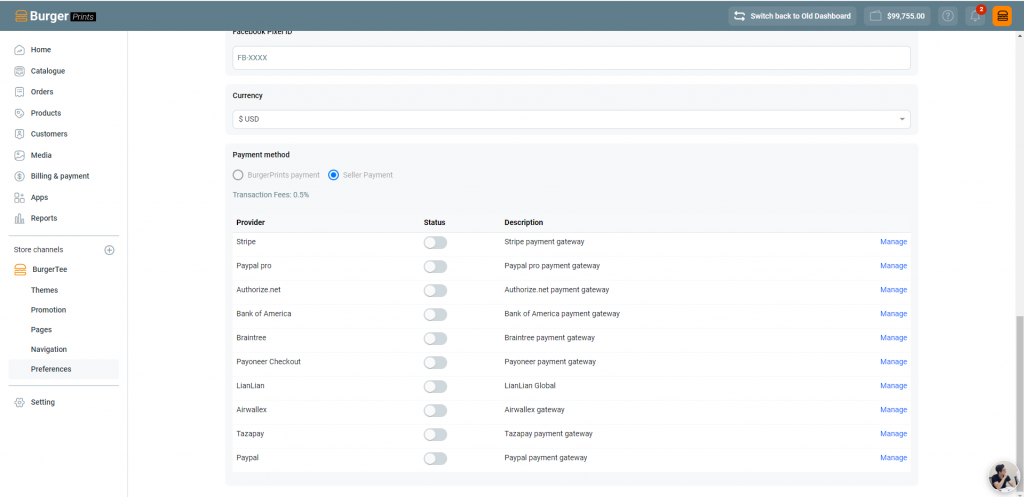
The payment gateway will be set to BurgerPrints’ default gateway when the seller creates an online store. If the seller wishes to switch to their own payment gateway, they need to contact BurgerPrints for assistance.
