Guide to Using Sync Products and Sync Order TikTok Shop
Guide to Using Sync Products and Sync Order TikTok Shop
To help Sellers save time and optimize sales processes on TikTok Shop platform, BurgerPrints officially launches the Sync Products and Sync Order TikTok Shop. These improvements are designed to simplify product and order management by providing a seamless synchronization process, helping to save time, enhance efficiency, and improve accuracy across all of the Seller’s TikTok Shop operations.
I. Overview
- This update allows the BurgerPrints Store to successfully connect with TikTok Shop. Each TikTok Shop account is only allowed to connect with a single BurgerPrints account.
- Once connected, Sellers can sync products from BurgerPrints to Seller’s TikTok Shop Store and sync orders from TikTok Shop back to BurgerPrints.
- Additionally, the application supports Sellers in creating products with a Label base.
II. Sync Products
1. Product Sync Methods
Method 1: Sync Products directly from the Product Detail screen
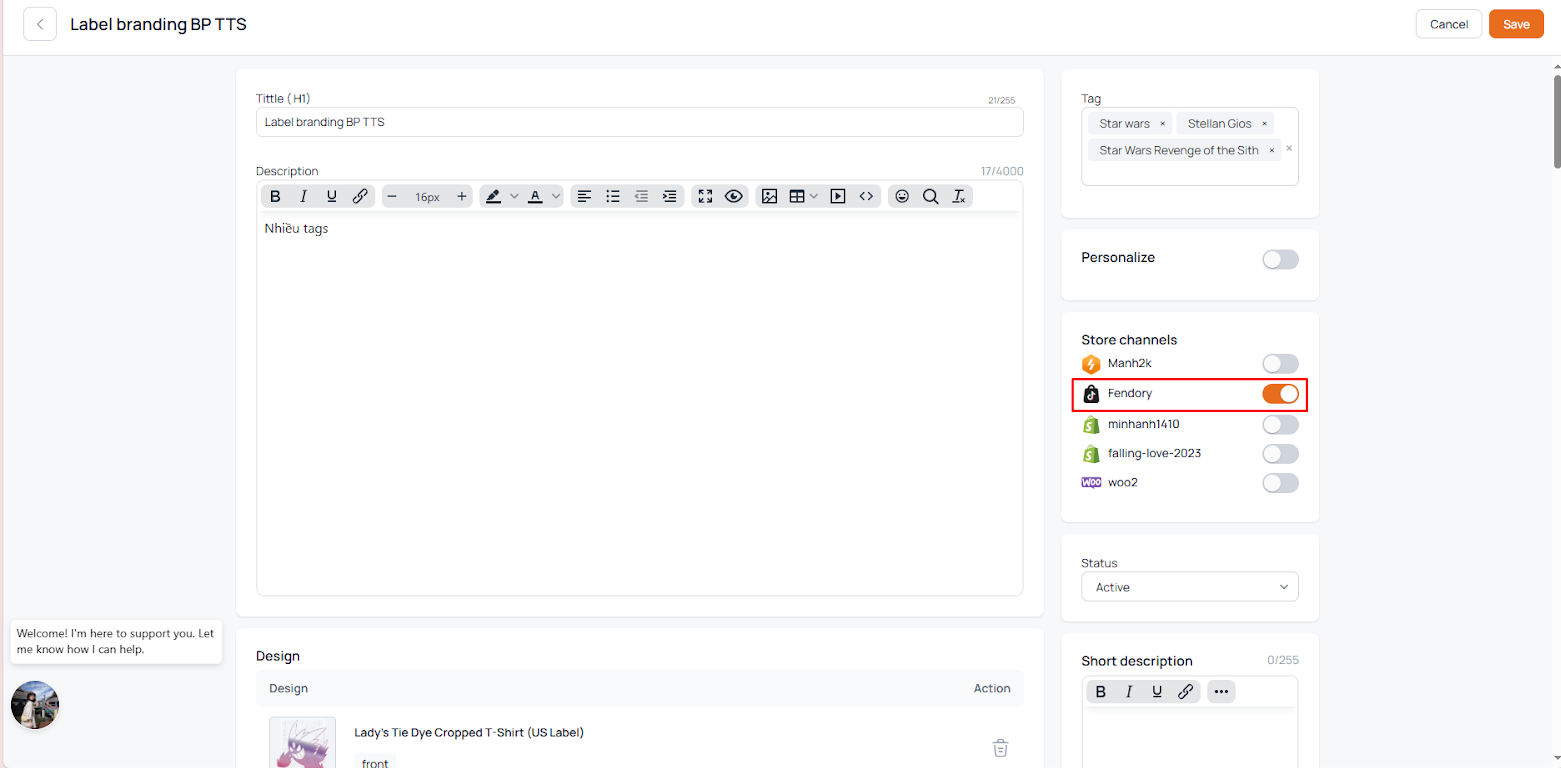
Method 2: Sync multiple products at once using Bulk Action
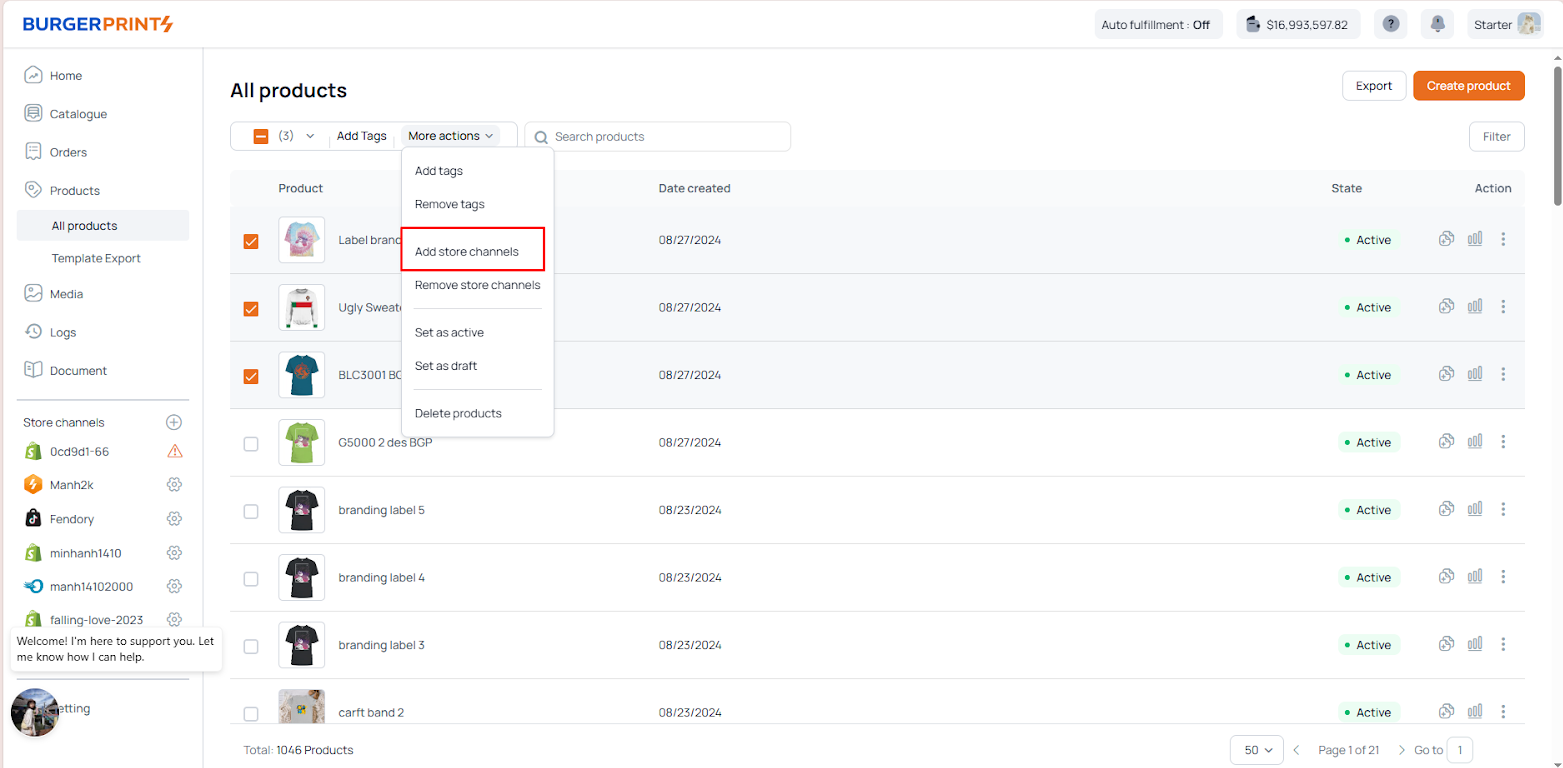
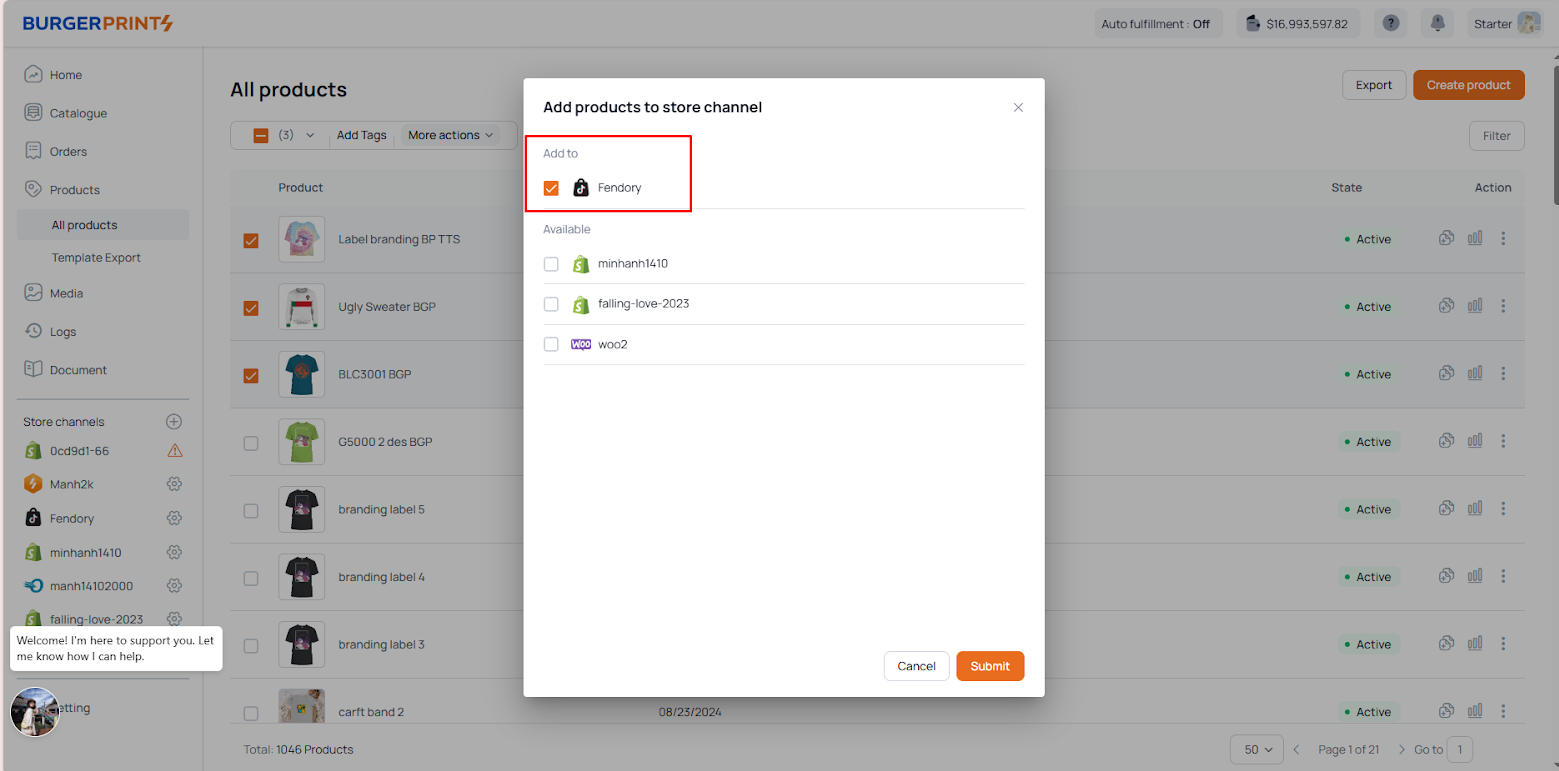
2. Conditions for Syncing Products to TikTok Shop Store
To sync products to the TikTok Shop Store, Sellers need to comply with the following conditions:
- Products on TikTok Shop require a description. If missing, an error will occur and be recorded in the Logs screen.
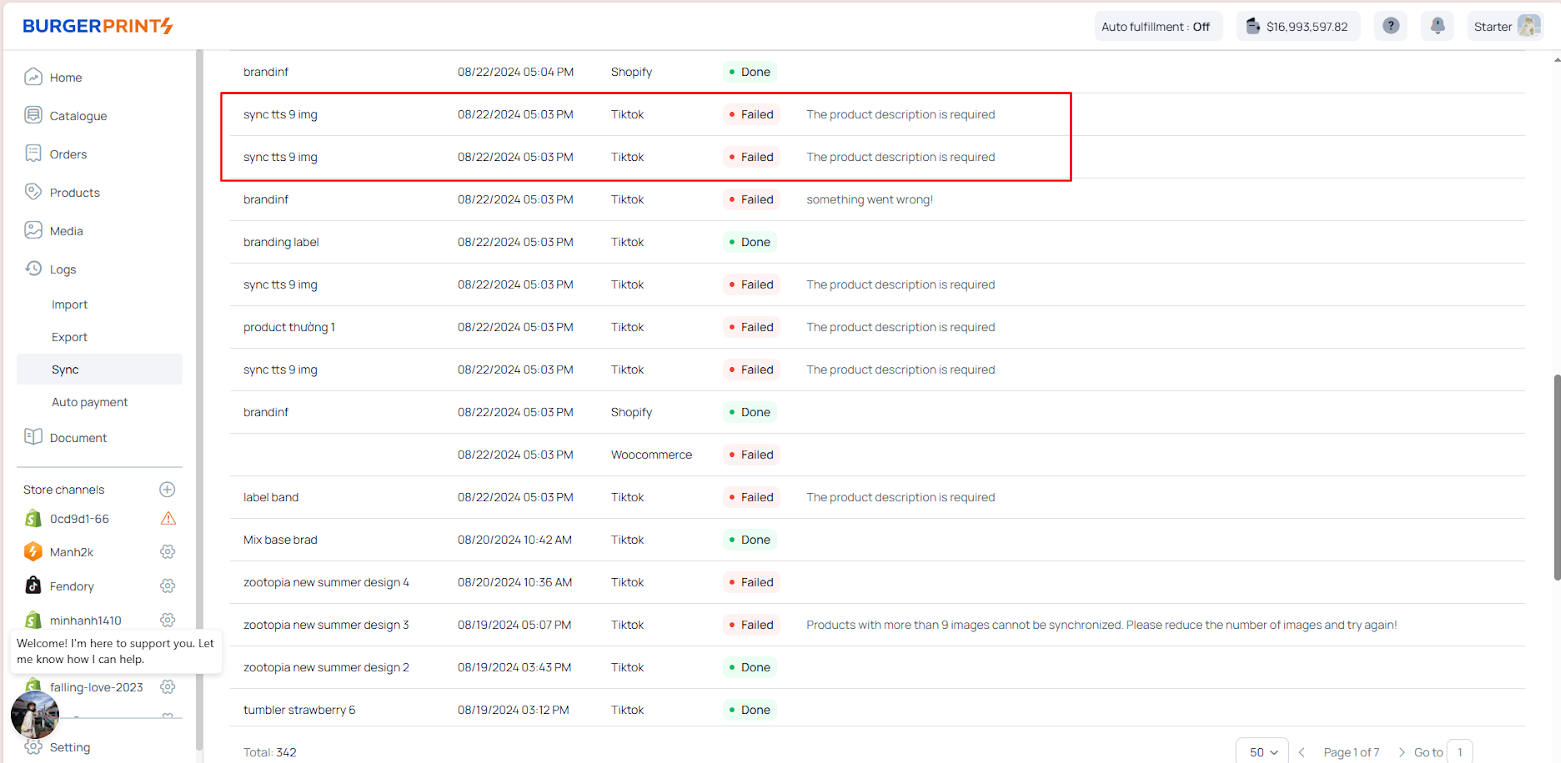
- TikTok Shop only supports up to 9 images per product. If a product on BurgerPrints has more than 9 mock-ups, the system will report an error when activating.
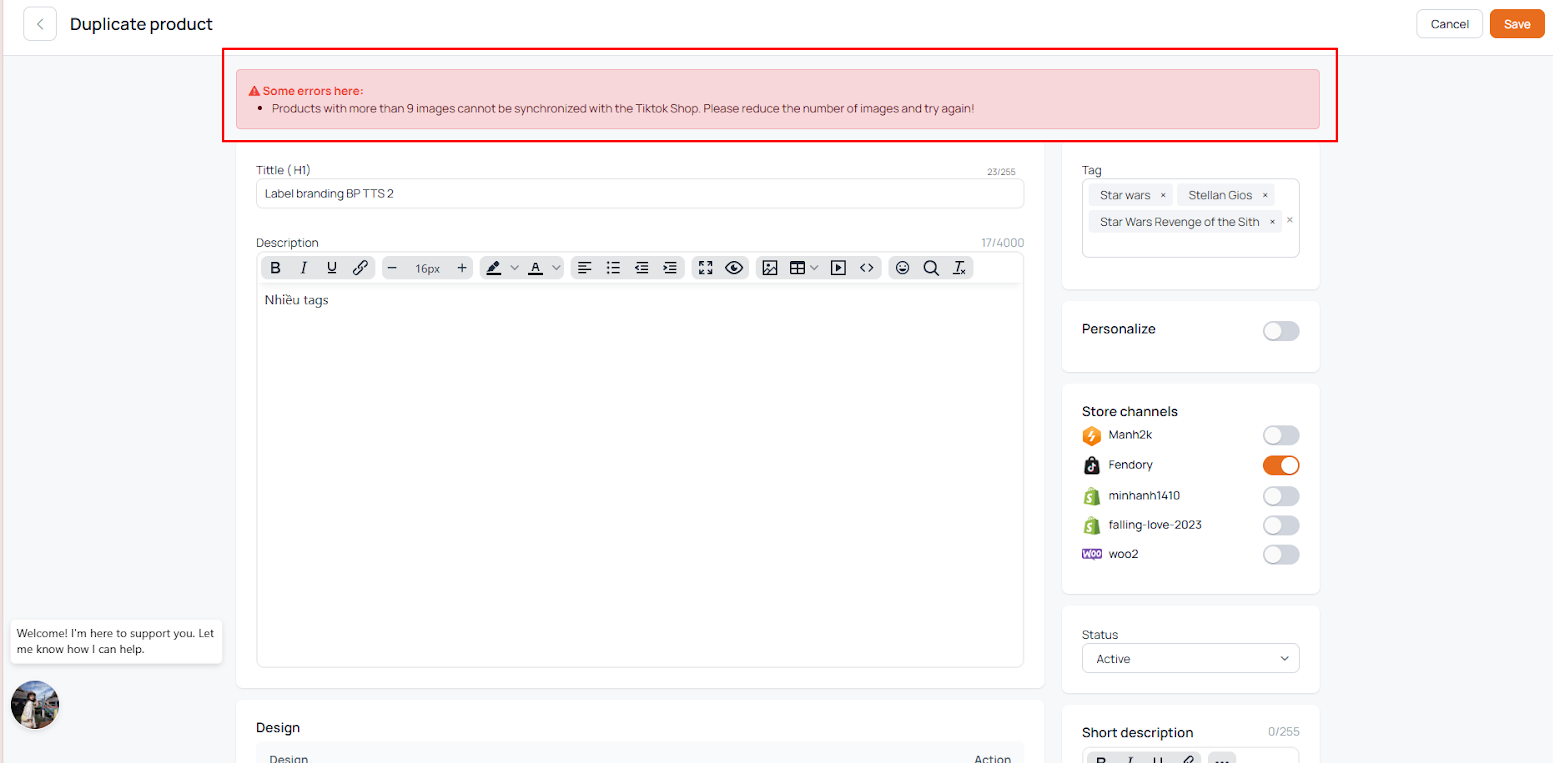
- Tags for products on BurgerPrints will automatically be assigned as “T-shirt” when synced to TikTok Shop (based on TikTok Shop’s AI scan).
- Additionally, the product price will be taken from BurgerPrints, excluding the compare price.
III. Sync Order
1. Sellers selecting the “Seller shipping” method
When syncing orders, if the Seller chooses the “Seller shipping” method, orders can only be created with the “normal base” product type to ensure accurate pricing and avoid conflicts during fulfillment. The synced orders will be custom orders, with shipping fees accurately calculated based on this order type.
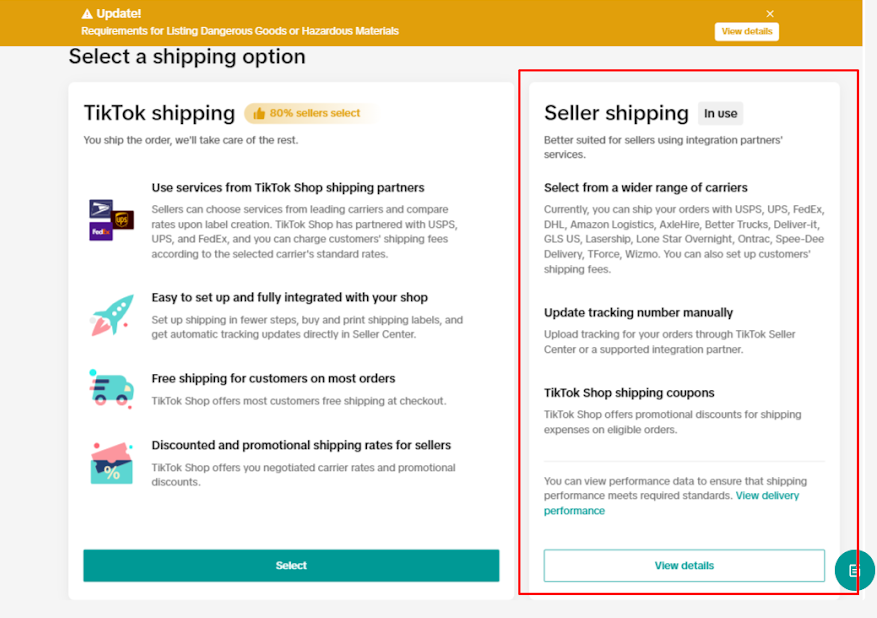
Note: When selecting base products, Sellers need to check the production and shipping time to ensure the product meets the SLA of TikTok Shop.
2. Sellers selecting the “TikTok shipping” method
If the Seller chooses the “TikTok shipping” method, orders can only be created with the “label base” product type.
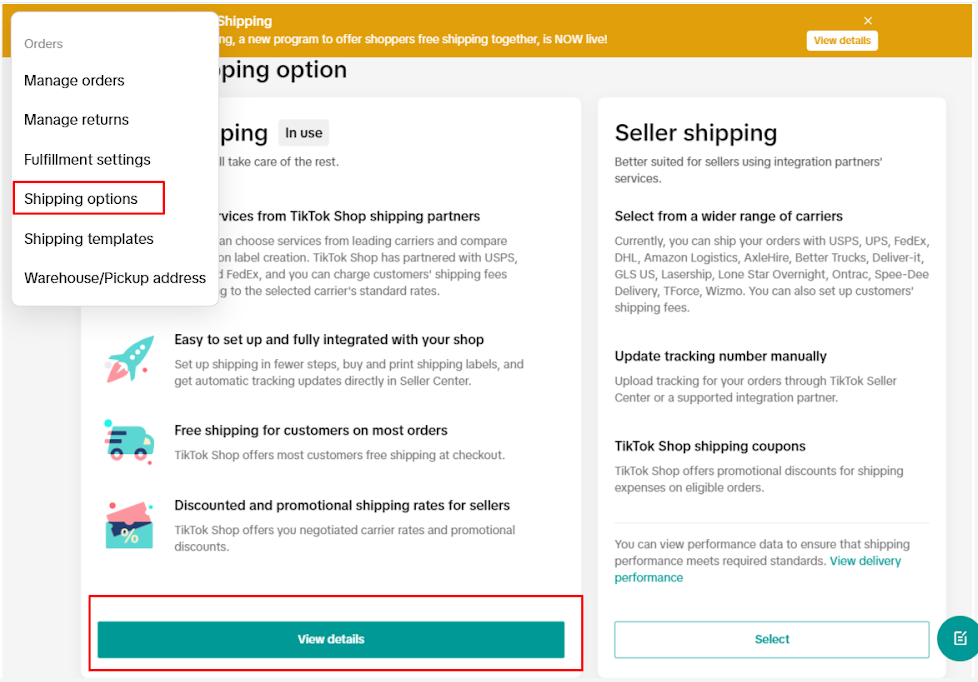
Orders will be synced as Label orders, accompanied by the Label file generated on TikTok Shop.
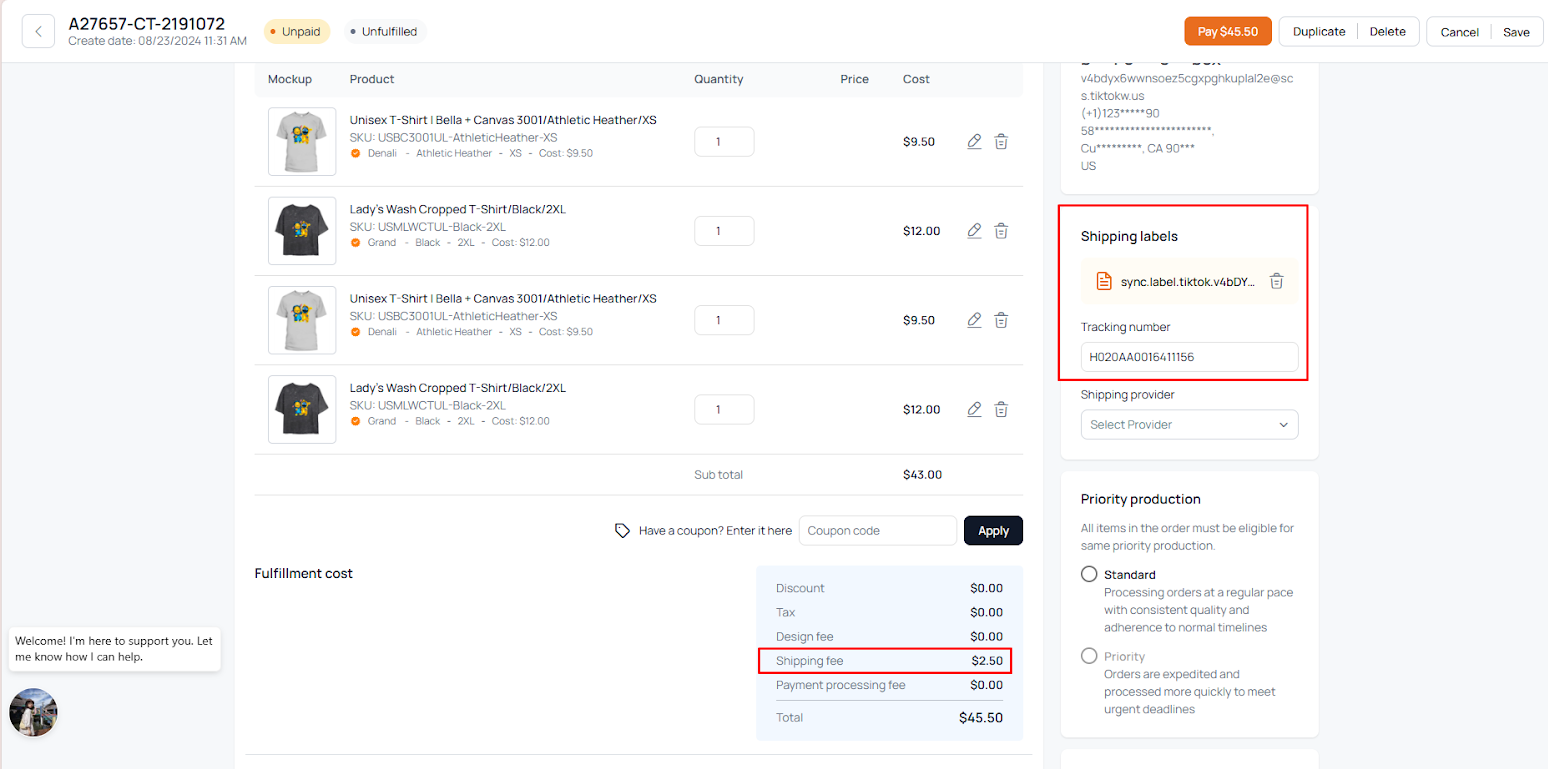
Shipping fees for label orders will be calculated based on the short code label.
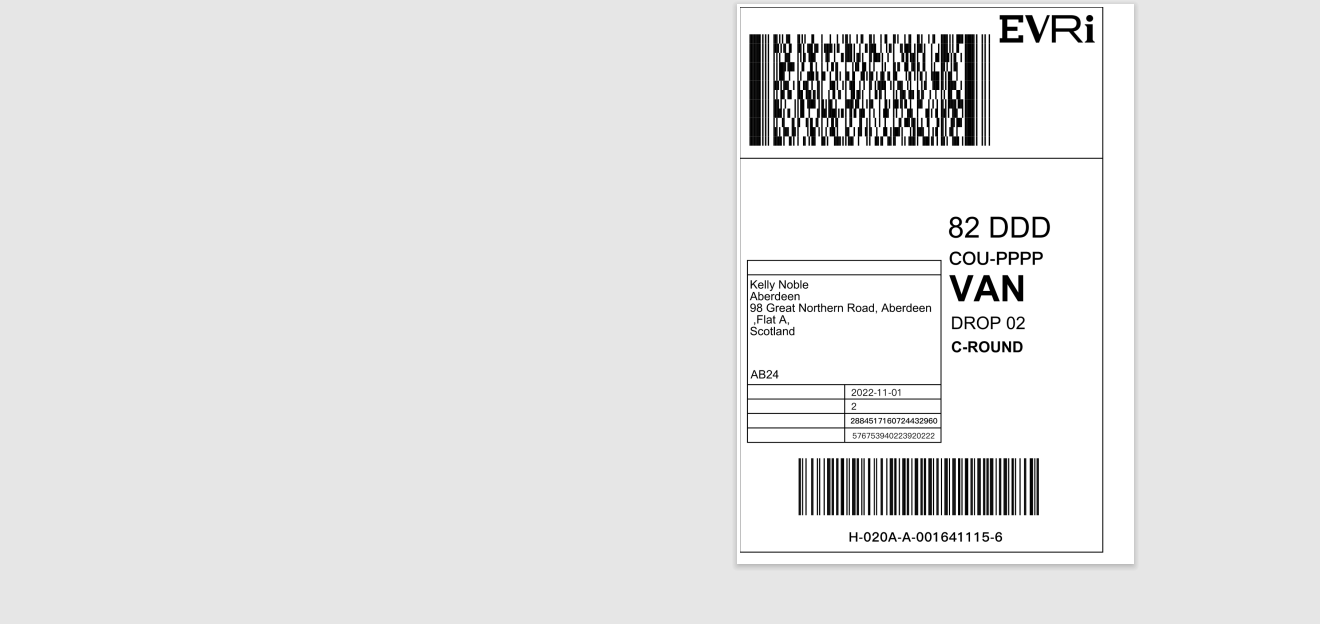
With these new features, Sellers can now manage Seller’s TikTok Shop operations more efficiently and accurately.
If you have any questions or cannot successfully connect, please contact the BurgerPrints support team directly for the best assistance.

 English
English