Guide on How to Start Fulfillment on BurgerPrints
If you are interested in fulfillment on BurgerPrints, there is no account setup fee, but you will incur production and shipping costs. To start fulfillment, you need to set up a store on BurgerPrints or sync a store from external platforms that are linked with us.
Setting up an account on the BurgerPrints system:
Access the Dashboard.
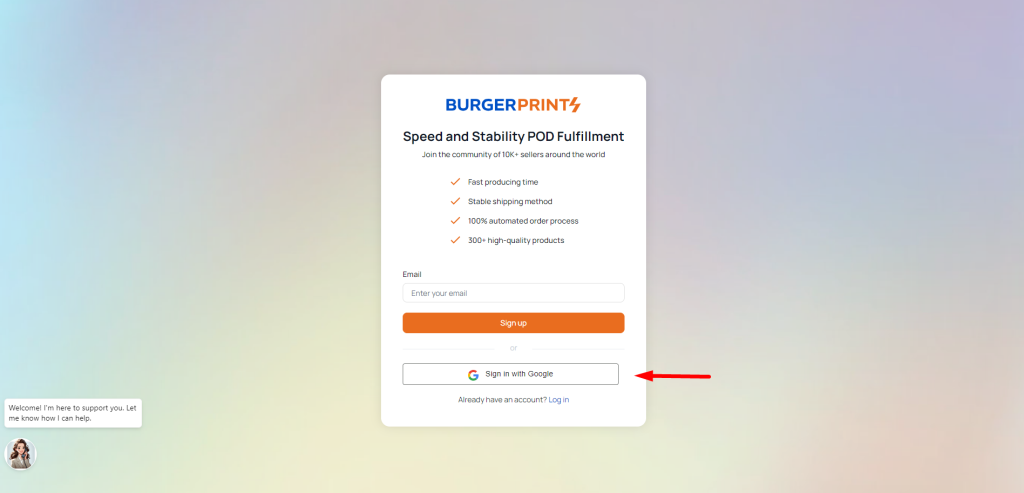
Log in directly with your Gmail account.
Log in immediately using an existing Google account, or register an account directly on the BurgerPrints system by clicking on Sign up.
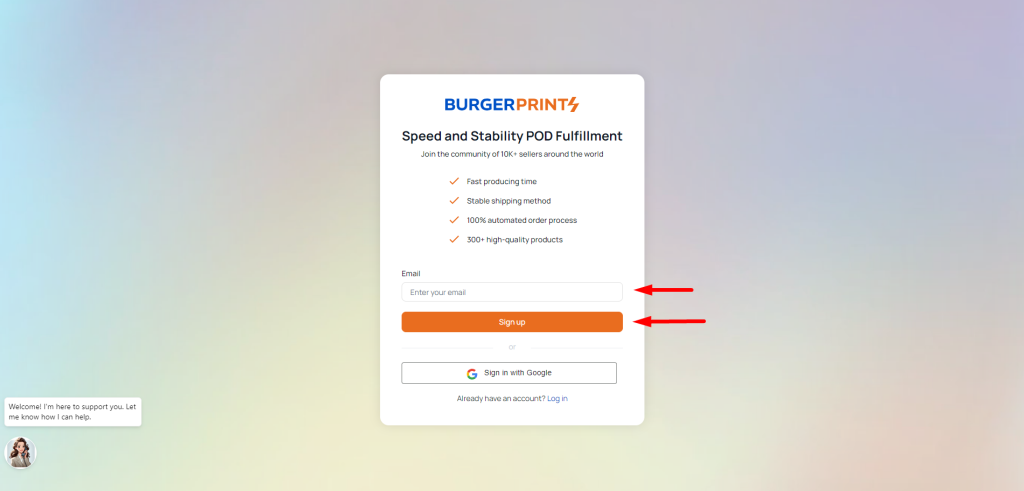
Create a new account directly on the system.
Enter the registration email, then click Sign up. Next, enter the password and confirm the password, then click Continue.
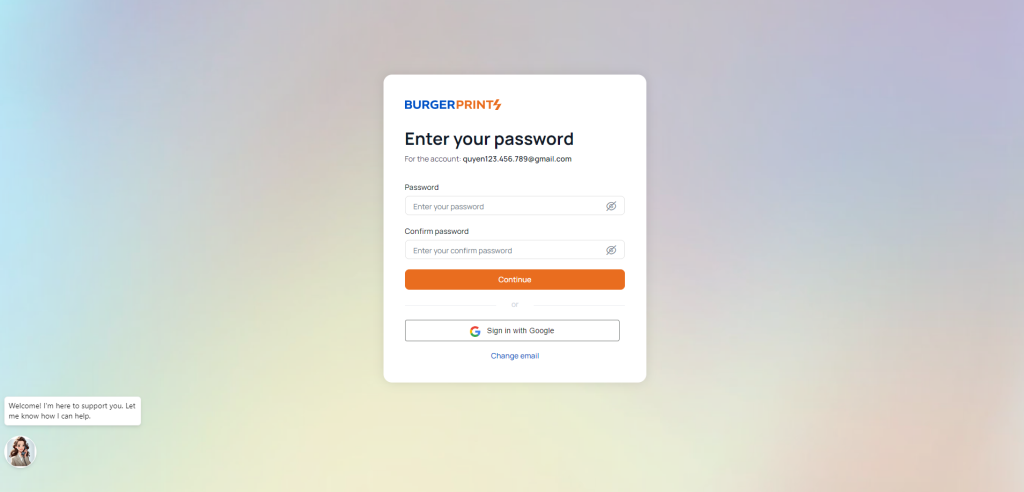
Then, the system will send a confirmation code to the email account you just registered. Enter that code and press Submit. You now have an account on the BurgerPrints system.
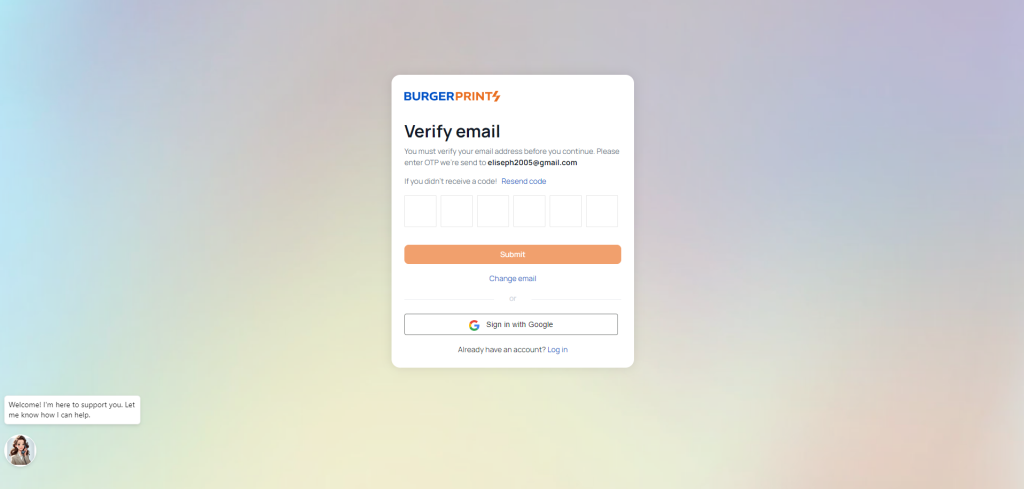
To better assist you, we will conduct a small survey right after you successfully register an account. Please provide us with some information to help us support you better, or you can skip this part.
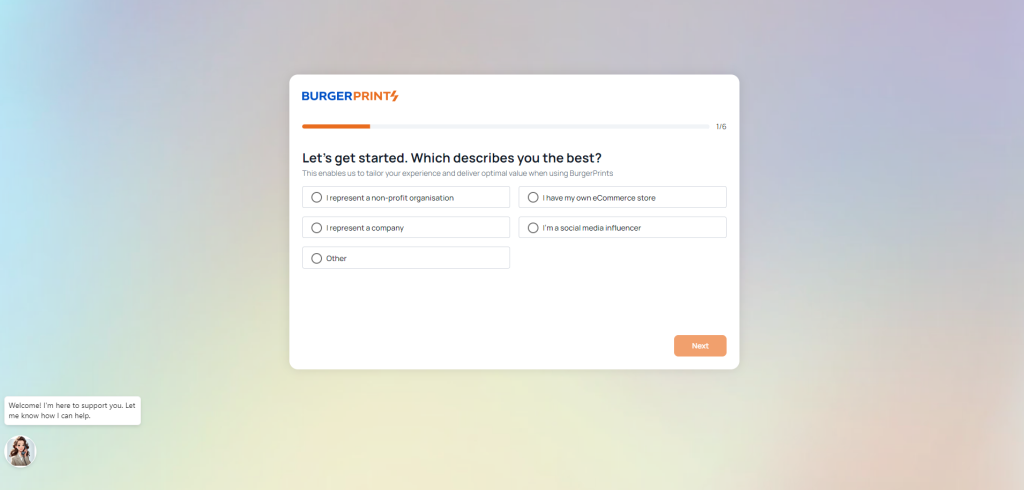
Set up payment methods and deposit funds into the account:
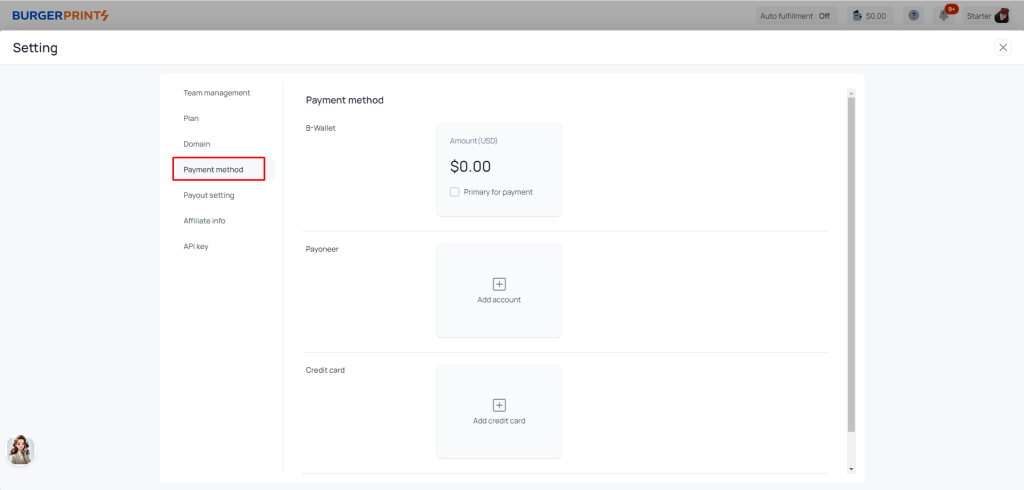
Create a payment method under Payment Method.
After creating an account, you need to set up a payment method in the system. BurgerPrints offers various payment methods such as B-wallet, Payoneer, and Credit Card.
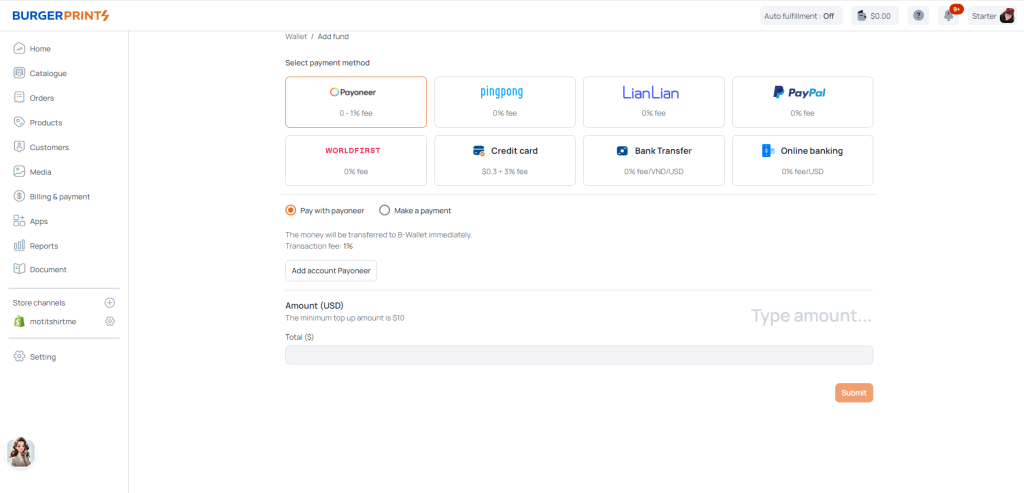
“There are several ways to add funds to your B-wallet to pay for orders.”
After that, you need to add funds to your wallet account on the system to pay for fulfillment orders. There are many payment methods available, which you can learn about in the article on how to add funds to B-wallet.
Fulfillment Process
The fulfillment process with BurgerPrints is very simple and easy. Sellers can do it by:
- Creating orders on the system.
- Importing CSV files into the BurgerPrints system.
- Connecting your Shopify, WooCommerce, etc., stores with the BurgerPrints system using the app or API connection.
View the instructions on how to create new orders on BurgerPrints HERE.
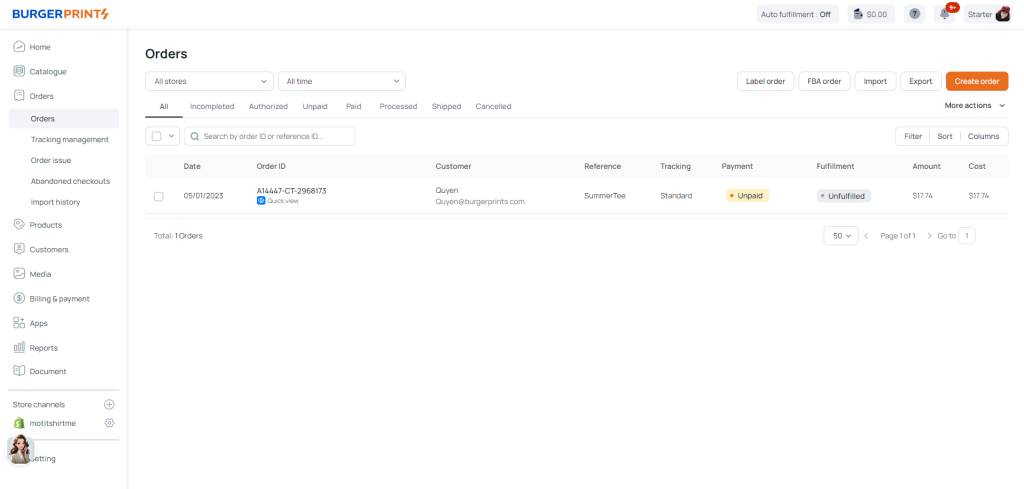
The process of creating an order for fulfillment will be carried out in the Orders interface.
After payment, we will process the order for production, packaging, and shipping to the buyer. Once the fulfillment process is complete, if there are any issues regarding product quality or delivery time, BurgerPrints will receive feedback to handle and resolve them.
Additionally, we have an experienced support team that will assist you in starting fulfillment on BurgerPrints efficiently and quickly.


 English
English